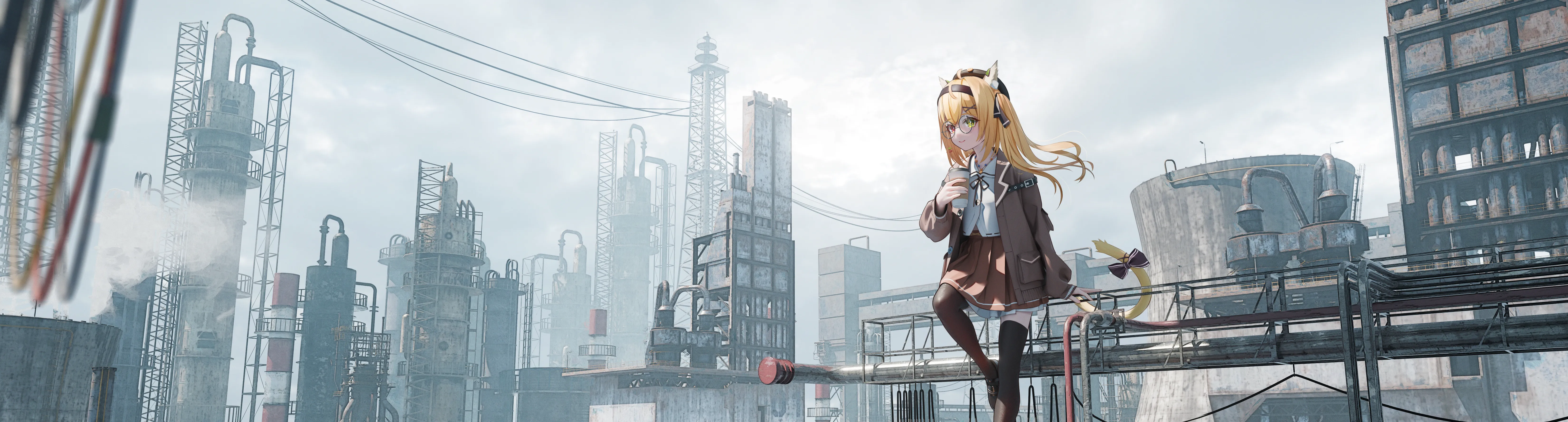257 字
1 分钟
Fuwari简单教程
封面图片来源: 链接
这个博客模板是用 Astro构建的。 对于本指南中未提到的事项,你可能会在Astro Docs中找到答案。
文章的 Front-matter
---
title: 我的第一篇博客文章
published: 2023-09-09
description: 这是我新 Astro 博客的第一篇文章。
image: ./cover.jpg
tags: [Foo, Bar]
category: 前端
draft: false
---
| 属性 | 描述 |
|---|---|
title | 文章的标题。 |
published | 文章发布的日期。 |
description | 文章的简短描述。在索引页面上显示。 |
image | 文章的封面图片路径。 1. 以 http:// 或 https://开头:使用网络图片2. 以 /开头用于 public 目录中的图片3. 没有以上前缀:相对于 markdown 文件的路径 |
tags | 文章的标签。 |
category | 文章的类别。 |
draft | 如果这篇文章仍然是草稿,那么它将不会被显示。 |
如何放置文章文件
你的文章文件应该放在 src/content/posts/ 目录中。你也可以创建子目录来更好地组织你的文章和资源。
src/content/posts/
├── post-1.md
└── post-2/
├── cover.png
└── index.md